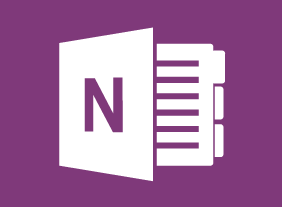-
Appreciative Inquiry
$69.00Course Length: 4 Weeks Course Hours: 8 ________________________________________________________________________ Course Overview In this course you will learn about the appreciative inquiry process. To begin, you'll explore its fundamental principles and the 4-D model. You'll also get a hands-on look at the appreciative inquiry interview guide and start considering how this powerful tool could make a difference in your organization. -
Global Business Strategies
$297.00Course Length: 16 Weeks Course Hours: 24 ________________________________________________________________________ Course Overview This course provides an overview of the various factors that a business must consider before going global. Students will also begin considering how they can expand their business to the global marketplace using a variety of planning techniques. We strongly recommend that participants complete our Entrepreneurship 101 and Basic Business Management programs before taking this course.